Add UPI QR Code to Your Invoice & Get Paid Faster
When you add your UPI ID in company settings, FreeGSTBill automatically prints a UPI QR code on your invoices and quotations. Your customer scans and pays instantly using any UPI app.
- Works on GST & non-GST invoices and quotations
- Supports BHIM, Google Pay, PhonePe, Paytm and most banking apps
- No extra charges for enabling UPI QR on PDF bills
Sample Invoice with UPI QR
Scan & Pay Enabled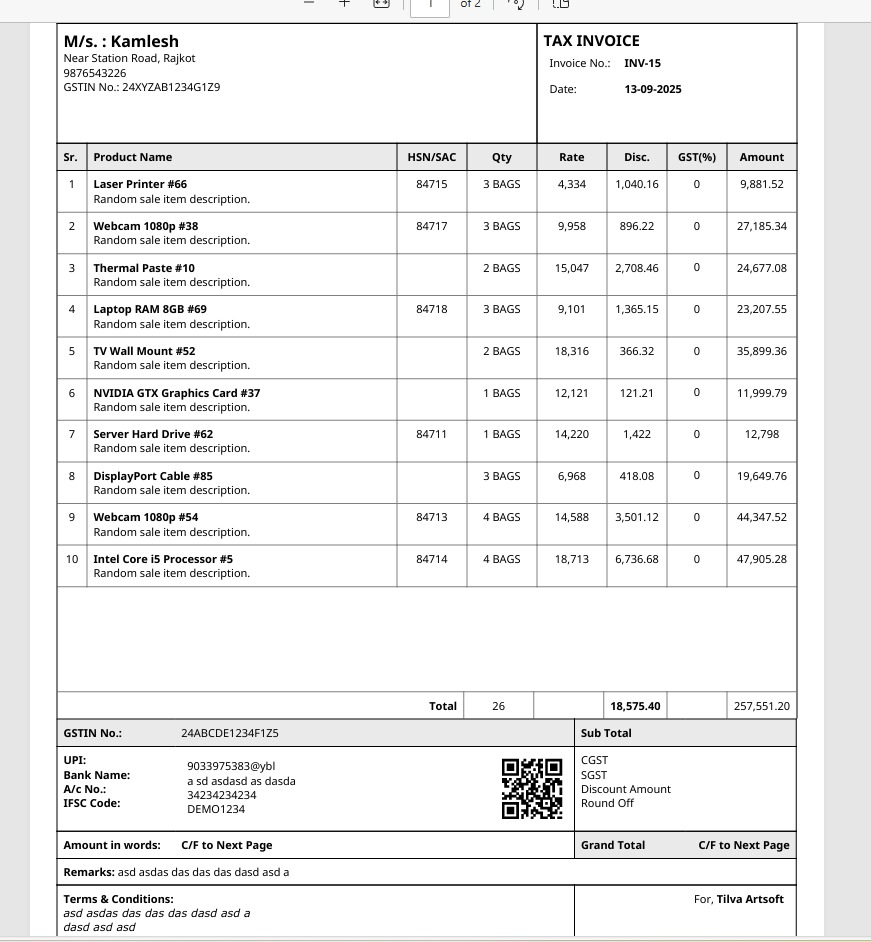
The UPI QR appears near the totals section on your invoice / quotation PDF. Customers can scan using any UPI app and pay the exact amount in seconds.
How to Enable UPI QR on Your Invoices
You only have to set it once in company settings. Every invoice and quotation will get a UPI QR automatically.
Add Your UPI ID
Open company settings in your FreeGSTBill account and add your UPI ID (for example: name@bank) along with bank details.
Generate Invoice / Quotation
Create GST or non-GST invoices and quotations as usual. When you download the PDF, we automatically place a UPI QR code on the document.
Customer Scans & Pays
Your customer scans the QR from mobile, confirms the amount and pays via BHIM, Google Pay, PhonePe, Paytm or any other UPI app.
Why Add UPI QR Code to Your Bills?
Indian customers are already used to paying by scanning QR codes at shops, delivery points and service visits. Adding UPI QR on your invoice or quotation makes it easy for them to pay you on time without typing any UPI ID or amount.
- ⚡ Faster collections – no bank details or UPI ID to type.
- ✅ Fewer mistakes – payment always goes to the right account.
- 📱 Works on any device – customer just scans from the PDF or print-out.
- 💸 No extra charges from FreeGSTBill for enabling QR codes.
Best For These Businesses
UPI QR Invoice – FAQs
Quick answers about using UPI QR codes with FreeGSTBill invoices and quotations.
Which apps can scan the UPI QR on my invoice?
Any UPI-enabled app can scan the QR code – including BHIM, Google Pay, PhonePe, Paytm and most Indian banking apps. Your customer simply opens the app and uses the “Scan & Pay” option.
Do I need a merchant UPI ID?
No, your normal UPI ID works. However, if your bank or payment provider offers a merchant UPI ID with extra features (like settlement reports), you can use that as well.
Is there any extra cost for using UPI QR?
FreeGSTBill does not charge anything extra for printing UPI QR on your invoices or quotations. Any applicable UPI / bank charges (if any) are as per your bank or payment provider.
Does the QR support partial or over-payments?
The QR is generated for the invoice amount. Most UPI apps allow the customer to adjust the amount if needed before confirming. If you need strict amount control, you can also include clear payment instructions in the invoice notes.
Start Sending Invoices with UPI QR Today
Add your UPI ID once and let FreeGSTBill handle QR codes on every invoice and quotation. Faster payments, fewer mistakes, better experience for your customers.
